Follow the steps below to get started with your Site Template:
- asset/CSS - Main Stylesheet Folder
- asset/images - Images Folder
- asset/js - Javacripts Folder
- asset/less- Less Folder
- index.html - Index File/Homepage

If you have any questions that are beyond the scope of this documentation, please feel free to us via email. Thanks so much!
Follow the steps below to get started with your Site Template:
The Logo Container can be found in the Header Container <Header>
<div class="logo">
<a href="index.html"><img src="assets/images/logo.png" alt="Specie - Restaurant Template"></a>
</div>
Note:The Logo Image's maximum height can be 75px. Also make sure you also add the Dark
Logo which provides even more intuitiveness when you switch between Light/Dark Scheme. However, it
is optional.
Speci follows a simple coding structure. here is the sample:
You can use class .main-header while creating your Pages
You can start using the Mega Menu. Try using the Following code:
| Parameter | Type | Default Value | Example | Description |
|---|---|---|---|---|
| margin | Number | 0 | 15 | margin-right(px) on item. |
| loop | boolean | false | true | Inifnity loop. Duplicate last and first items to get loop illusion. |
| center | boolean | false | true | Center item. Works well with even an odd number of items. |
| freeDrag | Boolean | false | true | Mouse drag enabled. |
| touchDrag | Boolean | true | false | Touch drag enabled. |
| pullDrag | Boolean | true | false | Stage pull to edge. |
| freeDrag | Boolean | false | true | Item pull to edge. |
| stagePadding | Number | 0 | 15 | Merge items. Looking for data-merge='{number}' inside item.. |
| autoWidth | Boolean | false | true | Set non grid content. Try using width style on divs. |
| startPosition | Number/String | 0 | 1 | Start position or URL Hash string like '#id'.. |
| nav | Boolean | false | true | Show next/prev buttons. |
| navRewind | Boolean | true | false | Go to first/last. |
| navText | Array |
<i class="fa fa-angle-left"></i>', |
[>,<] | HTML allowed. |
| slideBy | Number/String | 1 | 2 | Navigation slide by x. 'page' string can be set to slide by page. |
| dots | Boolean | true | false | Show dots navigation. |
| dotsEach | Number/Boolean | false | true | Show dots each x item. |
| autoplay | Boolean | false | true | Autoplay. |
| autoplayTimeout | Number | 5000 | 7500 | Autoplay interval timeout.(ms) |
| smartSpeed | Number | 250 | 500 | Speed Calculate. More info to come. |
| autoplaySpeed | Number/Boolean | false | true | autoplay speed. |
| responsive | Object | empty object | "items": 4 | Object containing responsive options. Can be set to false to remove responsive capabilities. |
| dragEndSpeed | boolean | false | true | Drag end speed. |
| autoplayHoverPause | boolean | false | true | Pause on mouse hover. |
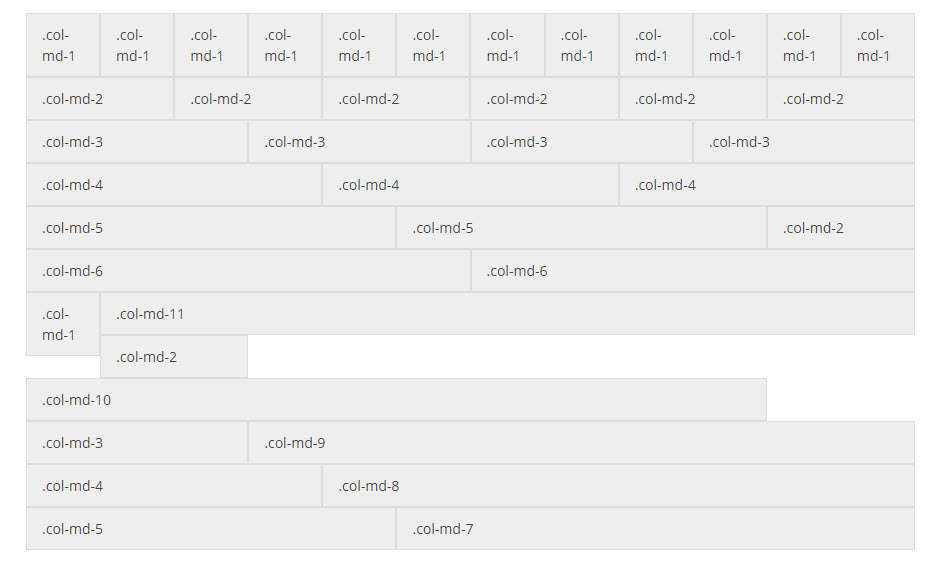
Widgets are simple & easy to setup, completely flexible & can be used anywhere on a page. Here's a sample code:
<div class="widget clearfix"> <h4>Widget Title</h4> ... </div>
You have a lot of awesome and creative javscript libraries
You will find the main.js files after the end of go up it will be like that.
<!-- JQuery -->
<script src="vendors/jquery/jquery.min.js"></script>
</head>
<!-- Vendors Scripts -->
<script src="vendors/stickyjs/jquery.sticky.js"></script>
<script src="vendors/owl.carousel/owl.carousel.min.js"></script>
<script src="vendors/light-gallery/js/lightgallery-all.min.js"></script>
<script src="vendors/isotope-docs/isotope-docs.min.js"></script>
<!-- Template Script -->
<script src="assets/js/main.js"></script>
</body>
</html>